原文:OpenAI compatibility · Ollama Blog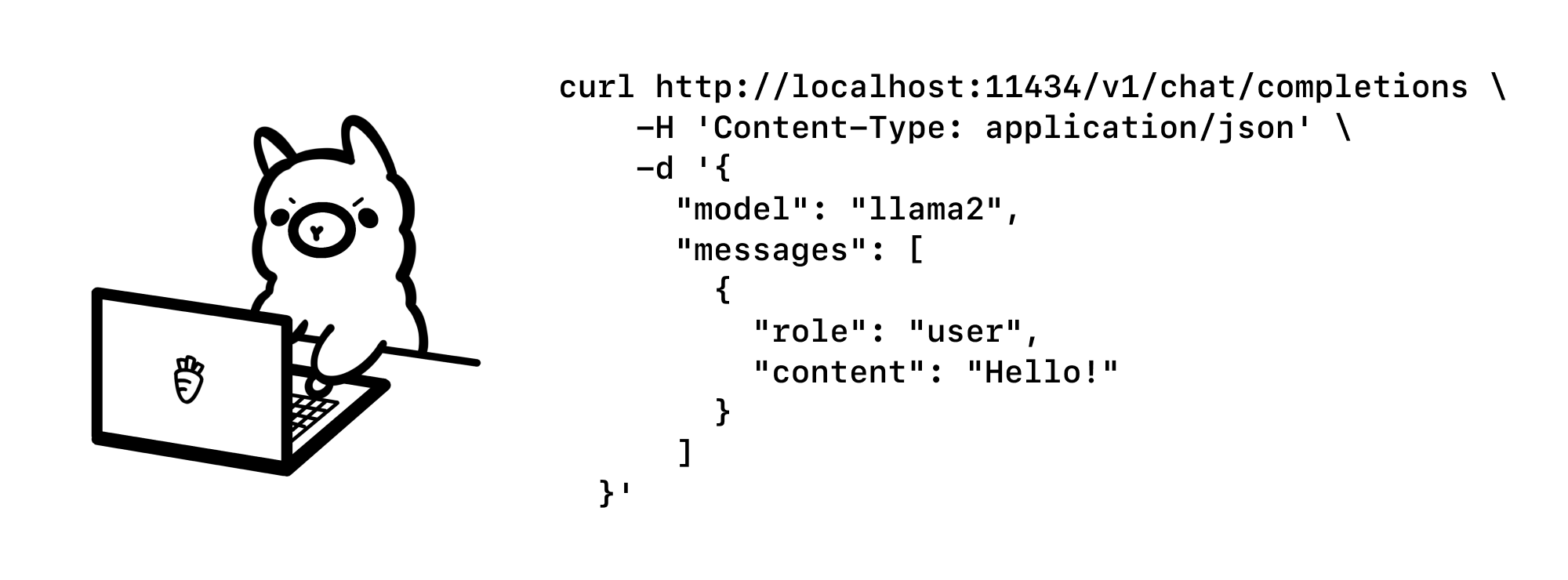
Ollama now has built-in compatibility with the OpenAI Chat Completions API, making it possible to use more tooling and applications with Ollama locally.
Setup
Start by downloading Ollama and pulling a model such as Llama 2 or Mistral:
ollama pull llama2
Usage
cURL
To invoke Ollama’s OpenAI compatible API endpoint, use the same OpenAI format and change the hostname to http://localhost:11434:
curl http://localhost:11434/v1/chat/completions \
-H "Content-Type: application/json" \
-d '{
"model": "llama2",
"messages": [
{
"role": "system",
"content": "You are a helpful assistant."
},
{
"role": "user",
"content": "Hello!"
}
]
}'
OpenAI Python library
from openai import OpenAI
client = OpenAI(
base_url = 'http://localhost:11434/v1',
api_key='ollama', # required, but unused
)
response = client.chat.completions.create(
model="llama2",
messages=[
{"role": "system", "content": "You are a helpful assistant."},
{"role": "user", "content": "Who won the world series in 2020?"},
{"role": "assistant", "content": "The LA Dodgers won in 2020."},
{"role": "user", "content": "Where was it played?"}
]
)
print(response.choices[0].message.content)
OpenAI JavaScript library
import OpenAI from 'openai'
const openai = new OpenAI({
baseURL: 'http://localhost:11434/v1',
apiKey: 'ollama', // required but unused
})
const completion = await openai.chat.completions.create({
model: 'llama2',
messages: [{ role: 'user', content: 'Why is the sky blue?' }],
})
console.log(completion.choices[0].message.content)